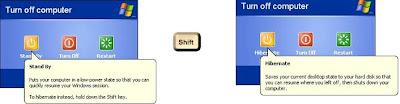 |
| Windows XP - Press SHIFT key to change "Stand By" to "Hibernate" |
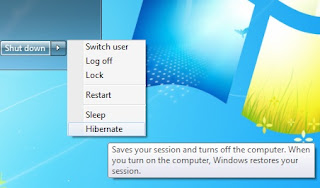 |
| Windows 7 |
|
- What is Hibernate:
- The contents of RAM and the entire system state are written to a file (Hibernate.sys).
- The system is turned off (no power consumption).
- It is perfectly safe to disconnect the power source.
- Advantages:
- Resume is faster than normal power on/boot process.
- The system state is restored on resume - looks just the way you left it.
- Saves power - no power consumption.
- The power source can be disconnected.
- Disadvantages:
- Requires additional space on the hard drive (The size of Hibernate.sys is almost the same as the amount of RAM).
- The process of hibernate/resume might be slow on some systems.
- Some devices may not work after resume (problem with the device driver).
- Windows may not be able to hibernate on some systems (problem with some device).
- Configuring Windows XP:
- Go to Desktop->Right click->Properties.
- Go to the "Screen saver" tab->Press the "Power" button under "Monitor power".
- Go to the "Hibernate" tab and enable hibernation.
- Press OK/Apply.
- Configuring Windows 7:
- Go to "Start"->type "Power options" in the search box->Enter.
- Click on "Change plan settings" for the current plan.
- Click "Change advanced power settings".
- Navigate to "Sleep"->"Allow hybrid sleep"->set it to "Off".
- Press OK.
- How to hibernate: Any one of the following:
- Press the "Hibernate" key combination on your keyboard.
- Select "Hibernate" option from the shutdown menu (You can also Press "h" when in the shutdown menu)
- Configure Power options.
Note: Under
Windows XP, if the hibernate option is not displayed in the shutdown menu,
hold down the SHIFT key.
- How to resume: Press the power button.
- When to use: Anytime (For short durations, I would use sleep/standby).
- When not to use: If your system is not stable after you first tried it.
Note:
- The power source can be completely disconnected.
- Windows 7 has a feature called "Hybrid sleep" which is a combination of sleep and hibernate.
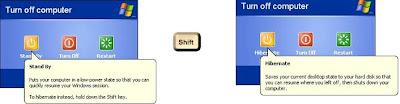
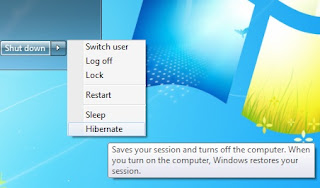
No comments:
Post a Comment