Check and repair disk errors
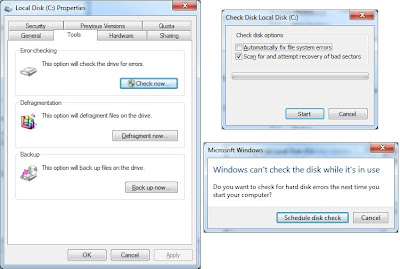
- Introduction: Disk errors can occur any time, the most common being abnormal termination of programs or the OS especially when the hard drive is being accessed. Most PCs break due to disk errors. Some disk errors can be fixed while some can't. As fate has it, a drive will eventually die someday but you can postpone that day. Checking disks for errors helps the OS partition to stay healthy which means that you will have lesser system crashes.
- Advantages of performing disk check:
- As fate has it, a drive will eventually die someday but you can postpone that day.
- Helps the OS partition to stay healthy which means that you will have lesser system crashes
- How to check and repair disk errors:
- Go to My Computer->Right click on the Drive that you want to check->Properties->Tools tab->Click the "Check now" button under "Error checking".
- You will be presented with the "Check disk" dialog with two check boxes:
- Automatically fix file system errors: Validates data and fixes file system errors (inodes, orphaned file entries etc.). A reboot may be required for the operation to proceed.
- Scan for and attempt recovery of bad sectors : This operation might take some time depending on the data that you have on the drive.
Note:
- If the OS is using the partition to be checked, you can schedule a disk check at the next reboot (A blue screen pops up after reboot).
- If the partition is not being used by the OS, the check will be performed in the background.
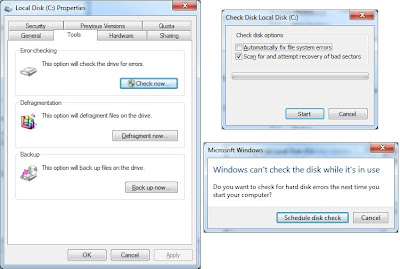
No comments:
Post a Comment